Reolink Home Hub1, wireless Security Center, encrypted local storage, Multi-Device Management
Expandable up to 2x 512GB, WiFi 6, weekly summary
SKU
REO-HUB1-128GB-W
Reolink Home Hub
Experience seamless, centralized management for multiple cameras with the Reolink Home Hub 1. Supporting WiFi 6, it offers faster data speeds for smooth live streaming up to 16MP. With an included 128GB microSD card, it provides AES-128 encrypted local storage without monthly fees.

- Live streaming up to 16MP. Connect multiple cameras to the Reolink Hub for easy access to up to 16 MP live feeds and recordings, all through a single, user-friendly interface

- AES-128 Encryption and anti-theft algorithms. Rest assured knowing your recordings can not be accessed without the password, even afte a devoice reset. No worries about camera and microSD card theft

- Enjoy encrypted local storage with no additional fees. Start with an included 128GB microSD card and expand up to 2×512GB (two card slots) for all your needs

- Offline recording. Even during network disruptions, your battery cameras can continue recording footage to the Reolink Hub1, ensuring no recording is lost
- LAN access. Hub1 creates a local LAN network, enabling your security cameras to function seamlessly without the need for internet connection

- 24/7 protection for every corner. HD live view & playback in the Reolink app
- Reliable alarm center. Hub1 will sound an alarm when any connected IP camera is triggered. You can choose from a variety of alarm ringtones, or customize your own

- All in control, anywhere & anytime. Regular security summary, multi user permission, magical timelapse videos, all in Reolink app
- WiFi 6 speeds, seamless streaming. The Reolink Hub1 offers 2.4/5GHz dual-band WiFi and WiFi 6 network, enabling smoother high-definition live streaming from all connected cameras with faster data transmission and minimal latency

- Access the camera hands-free with Google Assistant
- DIY all-in-1 security cam system. The Reolink Hub1 serves as a center for storage, alarms, and management. Integrate most Reolink cameras to enjoy seamless, centralized surveillance. Support for up to 8 IP Cameras*

* At this moment Hub1 is compatible with all Reolink PoE cameras, plug-in WiFi cameras and most recent battery/WiFi-cameras, 2MP battery cameras and 4G cameras excluded
| SKU | REO-HUB1-128GB-W |
|---|---|
| Brand | Reolink |
| EANcode | 6976930223694 |
| Reolink Home Hub1 | |
| Device management | |
| Camera | Up to 8 cameras |
| Device compatibility | All Reolink WiFi/PoE cameras (Battery cameras require a firmware upgrade) |
| Safety protection | Account access and sharing options for individual devices are only available through Home Hub |
| Input/Output | |
| HDMI | No |
| USB | No |
| Reset button | Yes |
| Power | DC 12V/1A |
| Speaker | Yes (max 115 dB) |
| Ethernet | 1x 10M/100Mbit RJ45 port for WAN |
| Storage | |
| SATA | No |
| MicroSD card slot | Up to 512GB x2 |
| Backup media | No |
| Storage encryption | Protect privacy and prevent theft with AES-128 encryption algorithm |
| Preview & Playback | |
| Live View | App, PC Client |
| Playback | Smart playback / event history |
| WiFi | |
| Wireless standard | IEEE 802.11 a/b/g/n/ac/ax (WiFi 6) |
| Operating frequency | 2.4/5 GHz |
| Wireless security | WPA/WPA2/WPA3 |
| Sub-1 GHz | |
| Operating frequency | 868/915MHz |
| System | |
| Network protocol | TCP/IP, UDP, DHCP, P2P, UPNP, RTSP, RTMP, SMTP, SSL/TLS, DNS, DDNS, NTP, FTP |
| OS | PC: Windows, MacOS; Smartphone: iOS, Android |
| Max. user access | 11 users (1 admin account & 10 shared accounts) |
| Smart Home | Google Assistant |
| Working environment | |
| Operating temperature | -10°C ~ +45°C |
| Operating humidity | 10% ~ 90% |
| Mechanical | |
| Dimension | 95x95x161.8mm |
| Weight | 441gr |
| Warranty | |
| Limited warranty | 2-year limited warranty. For support, visit: Reolink Support - Official Reolink Help Center |
Download @ Reolink NVR
In the box:
What is what/where: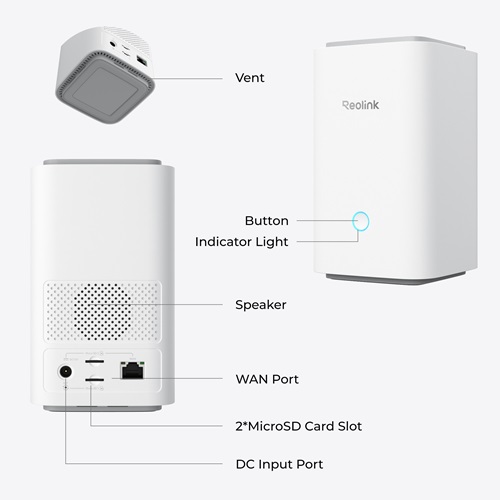
Simple setup
| Step 1 | Step 2 | Step 3 |
| Connect the Reolink Home Hub to power, and then use the included Ethernet cable to connect it to the router | Open the Reolink App, follow the instructions to complete the initial setup, and then add your camera to the Hub | There are two ways to add cameras: from the list of devices on the LAN or by scanning the QR code |
 |
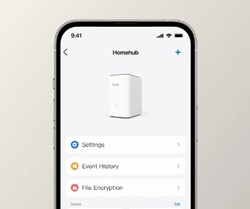 |
 |


